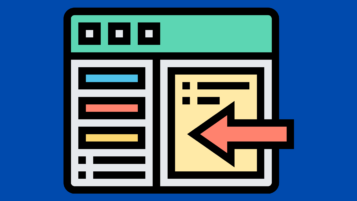Archive for August 2008
How to Use FrameMaker Pending Marker
FrameMaker (FM) is such a wonderful software to write long and complicated books and documents. In my long years of experience as a writer, nothing comes close. FM has a very powerful built-in marker functionality with which you can mark not only your index words and cross-references but your “pending stuff” as well. Let’s say…
Read MoreHow to Display FrameMaker Conditional Text
You want to display different versions of the same text in a FrameMaker technical document. You’d like to toggle different versions on and off. There is one condition however: you do not want to use multiple copies of the same text block (with perhaps different paragraph tags assigned to them) for fear of messing up…
Read MoreHow to Create a FrameMaker Cross-Reference
FrameMaker has a very powerful cross-referencing (linking) functionality. You can easily refer to another section or element in your book by a hyperlink that will be alive when you save your document as a PDF file. The linked cross-references are updated automatically when you edit your document or book and select Edit > Update References.…
Read MoreHow to Create FrameMaker Sidebar Icons
Introduction FrameMaker sidebar icons are cool. They not only look great aesthetically but they also perform a great function by emphasizing the important points in the text and making sure that the reader does not miss them. I, for example, always use the image of an “exclamation mark inside a triangle” or a “lightning inside…
Read MoreHow to Insert a COMMENT Marker into a FrameMaker Document
Introduction Those technical writers who have written manuals running hundreds and even thousands of pages know the difficulty of keeping various kinds of markers under control. But if you are an Adobe FrameMaker user, you are lucky because FM provides you with many ways to mark a document. Comment Marker Open your document and press…
Read MoreHow to Hide FrameMaker Page Number Cross-References by Conditional Text
If you have a document that will be printed hardcopy (or distributed as PDF) as well as used as a help file, the hyperlinked page number cross-references usually create a problem since page numbers do not make sense in a help file and should not be there. So what are you going to do? Create…
Read MoreThree Important Frame Maker Tips
Here are three important Adobe FrameMaker tips that will save you a lot of time and make your life a little easier. Renaming the FrameMaker Books Think twice before changing the name of a FrameMaker book file especially if the book includes TOC, index, List of Figures (LOF) and List of Tables (LOT) files. Because…
Read More